
We can all agree that we love the Tacoma. I mean, what’s not to like?
They’re reliable, capable, stylish, and easy to modify for our off-road needs. But there’s one thing that is often overlooked when we start to mod our trucks. Throttle lag. Modern drive-by-wire throttle systems have a delay between the moment you put your foot on the gas and when your car starts to accelerate.
That lag is something we’ve grown to just accept. But guess what? We don’t have to accept that reality. That’s where the Sprint Booster V3 comes in. This simple mod will completely change the way you drive. Say goodbye to the days where you have to thoroughly plan out your acceleration. Just hit the pedal and go!
Table Of Contents
What’s The Problem?
Back in the day, your gas pedal had a cable attached to it that went directly to the throttle body. When you hit the gas, the mechanical action of the wire would cause more gas to be sent into your motor. This then caused you to accelerate. But that’s not the case anymore. We’re in the digital age. So manufacturers ditched the cable for a digital system often referred to as drive-by-wire.
When you hit the go-fast pedal now, it sends a digital signal to your Electronic Throttle Controller (ETC). The ETC then decides how much gas to put into your engine. While this may be more efficient, it also takes slightly longer, there is a slight delay in signal processing. So you now have what’s known as throttle lag.
What’s The Solution?

Now that we know what the problem is, we can finally start to talk about the solution. The Sprint Booster V3.
Multiple Modes:
This little device gives you complete control over your gas pedal. With 18 total settings that range from just slightly better responsiveness than normal, all the way to so sensitive it pins you back in your seat. Believe me when I say that this thing greatly reduces throttle lag. You no longer have to think ahead when it comes to accelerating. But it does more than that.
Lockout Feature:
With the V3, you also add some great features to your Tacoma. It has a lockout feature that makes your gas pedal completely useless. So when you park your car, you can lock out the gas pedal, and add some extra security. But it also has a valet mode that makes the throttle less sensitive so when you leave your Tacoma with someone else, you can make sure they aren’t doing burnouts in your truck!
With these additional features, it gives you the most bang for your buck.
Find It Online
- Sprint Booster Select V3: Check Price
- Alternative option
- Pedal Commander Throttle Response Controller: Check Price
Pros & Cons

The PROs are simple. Having the ability to accelerate when you need to is not only convenient but safer, period.
Say you find yourself in a situation you need to get out of quickly. The 1-2 seconds of delay on a stock truck reduces your response time. With the V3, you can get yourself out of that situation much more quickly. If you’re on the trail, you’ll have the power you need with much less throttle input. This gives you much more control in 4-Lo.
9 levels of sensitivity in each mode
The controller itself is tiny. Real tiny. You can mount it anywhere, just make sure it’s in reach of the driver. You have 9 levels of sensitivity in each mode (Sport and Race), so its super customizable. And on top of that, your throttle settings are stored in the memory so you don’t have to worry about setting it every time you get in your truck. Just find your favorite settings and you’re in business.
It is easy to use and only has three buttons. That’s it. Two to raise and lower the settings, and one to cycle through the modes (Sport, Race, and On/Off). Did I mention you can turn it off if you want? Not that you’ll want to, but you do have the option.
As for the cons?
Well, to be honest, I haven’t noticed any. I was expecting my gas mileage to drop, but it didn’t! I’m still getting 15-18 MPG on my 33-inch tires.
Install was quick and easy. So let’s get into that.
Step 1. Organize & Prep
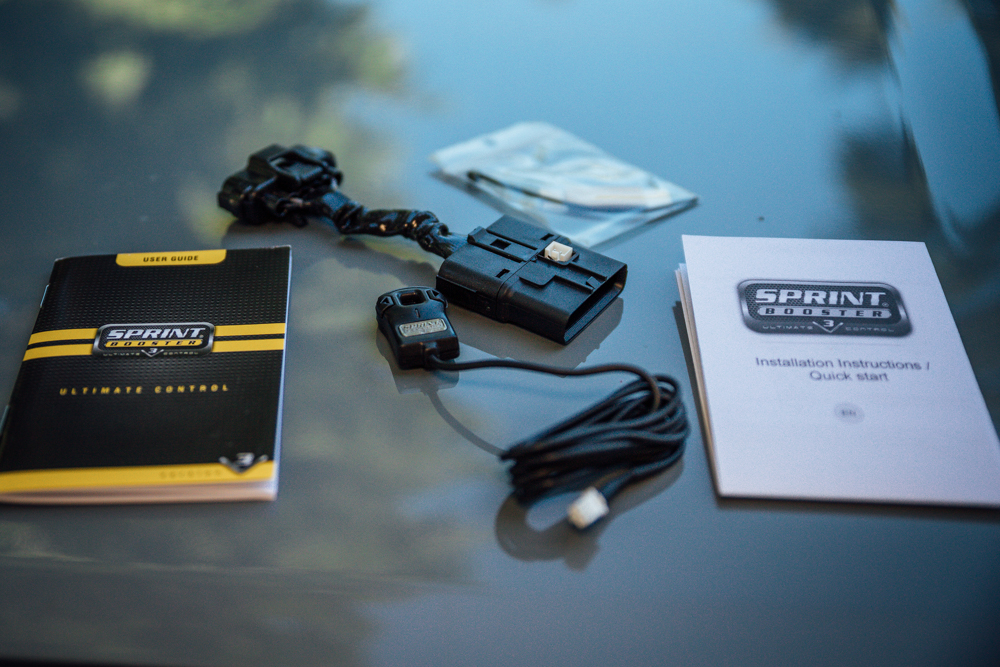
When you open up your Sprint Booster box you’ll find the manual, install guide, selector switch, the device, a piece of double-sided tape, and a small zip tie.
But before you get to the actual install, you’ll need to open your car door and make sure your ignition is off. Next, be sure to leave your door open for ten minutes. Your vehicle automatically goes through some system checks during this time and you want it to be finished before you start plugging stuff into it.
While you’re waiting, you can prep everything.

So, this install requires that you spend some time in the footwell.
I frequently take my rig into the dirt and on road trips, so my mats have a lot of mud and food…

Speaking of food, here’s the lost almond I found.
Lol. Ok, enough comedy.
Because this install requires you to climb into the footwell, I decided to clean my floor mats.
Step 2. Select Auto or Manual

Before you start putting everything together, you’ll need to set the unit to work with your transmission.
You’ll find a small switch on the side of the selector switch. Make sure it’s in the proper position for your vehicle (Auto or Manual).
Step 3. Plug Switch Into Harness

Now, you can plug the selector switch into the harness.
Find the white plug on the side of it and plug it in till you hear the audible click of it locking into place.
Step 4. Locate Accelerator Harness

Now it’s time to make your way into the footwell.
Once you’re in there, light the space up with a camp light or flashlight. Locate the accelerator pedal, and you’ll see a set of wires coming out of the top. That what you’re going to unplug. There’s a release on the harness in the center of the side closest to the center of the vehicle.
Step 5. Unplug Harness

Push the release in and wiggle out the plug.
Step 6. Plug Sprint Booster

Then take the Sprint Booster device and plug it into the gas pedal. And then replace the stock plug on the other side of the device.

The plugs will only fit in one orientation so you can’t hook it up the wrong way.
Now that everything is hooked up, you’re almost done!
Step 7. Mount Switch

Now you need to mount the Selector Switch. Where you mount it is up to you. I chose to put it to the left of the engine start/stop button.
I like that spot because it’s out of the way, but still accessible, and I could run the wire through the opening for the steering wheel. Before you start messing with the double-sided tape, clean the area you’re going to mount the switch with a damp cloth and let it dry.
Take the double-sided tape and stick one side to the back of the Selector Switch. Peel off the other side of the tape and stick it to the clean mounting location. Press it there for a few seconds and it’s mounted!
Step 8. Clean Up Wiring

The last thing left to do is to clean up the wires.
Take the small zip tie, and climb back down into the footwell. Organize the excess wire into a small bundle and zip tie it to the Sprint booster device.
That’s it, you’re done!!
How To Use
Ok, now that your new Sprint Booster is installed. Its time for the fun part. Using it.
When you start up your Tacoma it will come on automatically. It has two modes, Sport and Race, each mode has 9 settings. The settings range from 1-9, 1 being the least sensitive, and 9 being the most. The default setting is Sport 7. And it’s a good starting point.
Use the arrow buttons on either side of the display to change the sensitivity setting. The lower button is used to cycle through the modes: Sport Mode (green light) and Race Mode (red light). I recommend if you have an automatic transmission, selecting your gears yourself manually.
Start by driving around and feeling the difference in each mode until you find the settings you like. I set mine for Sport 8, and Race 6. This makes it easy to switch into race mode if I need it. Once you have your preferred settings set, the Sprint Booster will remember them.
Final Thoughts
First things first. I didn’t have much hope for this mod before it was in my Tacoma.
The truck just had so much lag, I didn’t think anything could help it, other than spending thousands on re-gearing or adding a supercharger. The other thing I was expecting was decreased gas mileage. But neither of those concerns was the case here.
I’ve seen no noticeable difference in MPGs! So that’s a relief, and I’m no longer having to plan out my acceleration ahead of time. The truck is so responsive both on and off the trail. The only thing I have to do is decide if I want it in sport or race mode, and I can switch it up on the road at any time!
All in all, I’m very happy with the improved capabilities of my Tacoma.


