
Every now and then, a game-changing mod redefines versatility, and Freedom Coast’s MODmount does just that. It’s designed for the accessory rail but it’s compatible with L-Track systems, MOLLE panels, and truck rail mounting setups like T-slots, offering impressive functionality.
What also sets the MODmount apart is that it’s open-source. Freedom Coast provides the schematics on their website so that you can 3D print your own accessories.
The system we’re featuring today is their MODmount ProPack paired with the GFC Accessory Rail system. The ProPack includes everything you need to dive into this ecosystem right out of the box.
Some of the standout accessories included in the kit are the MODmounts themselves, universal arms, J-hooks for hanging gear, straps with strap caps, all the necessary hardware, and my personal favorite – the Shock Cords. These are perfect for hanging items like clothes, paper towel rolls, toilet paper, and more, making them incredibly versatile.
Don’t have a GFC Topper or Camper? No problem. Freedom Coast sells the MODmount with various mounting options as standalone products, so it’s not limited to the GFC setup – they work just about anywhere.
Table Of Contents
What is the Accessory Rail?

The accessory rail is an adjustable, modular solution for GFC campers and toppers, offering flush-mounted L-track style functionality. It utilizes stock mounting locations for easy installation and provides infinite adjustability to organize your gear exactly how you want.
Built to work seamlessly with the ongoing evolution of the MODmount product line from Freedom Coast, it’s the ultimate upgrade for all you Type A, OCD-driven individuals out there.
The MODmount

The MODmount base is a CNC-cut adjustable block with (12) total M5x.8 threaded mounting holes in a 20mm square pattern. It’s compatible with Toyota bed rail T-slots, L-track, MOLLE panels, and more.
The MODmount base provides endless possibilities for securely mounting gear, hanging equipment, organizing tools, and configuring everyday accessories. Whether running an overland setup or just looking to clean up your hobby gear, the quick-release and adjustable design allows you to tailor your setup to any situation or manage daily storage needs.
You can mount these blocks anywhere and secure just about anything to them. With 12 total bolt holes on the base, the options are endless.
J-Hooks

The J-hook comes in packs of four, and as you can imagine, it’s designed to hang whatever you want. They serve as a super user-friendly hook point for backpacks and miscellaneous items that you need to hang. You can mount these hooks on the side or the front of the MODmount.
Universal Arm

The universal arms are pictured above with the Freedom Coast Shock Cord strung from one arm on one base to another arm on another base.
You can use the universal arms for anything: securing a paper towel roll using the cord, mounting gear, hanging equipment, or attaching additional accessories. The arms can be positioned in many different ways: straight down, straight out, straight up, etc. You can mount them on the front or sides of the MODmount.
Again, the options are endless.
Shock Cords
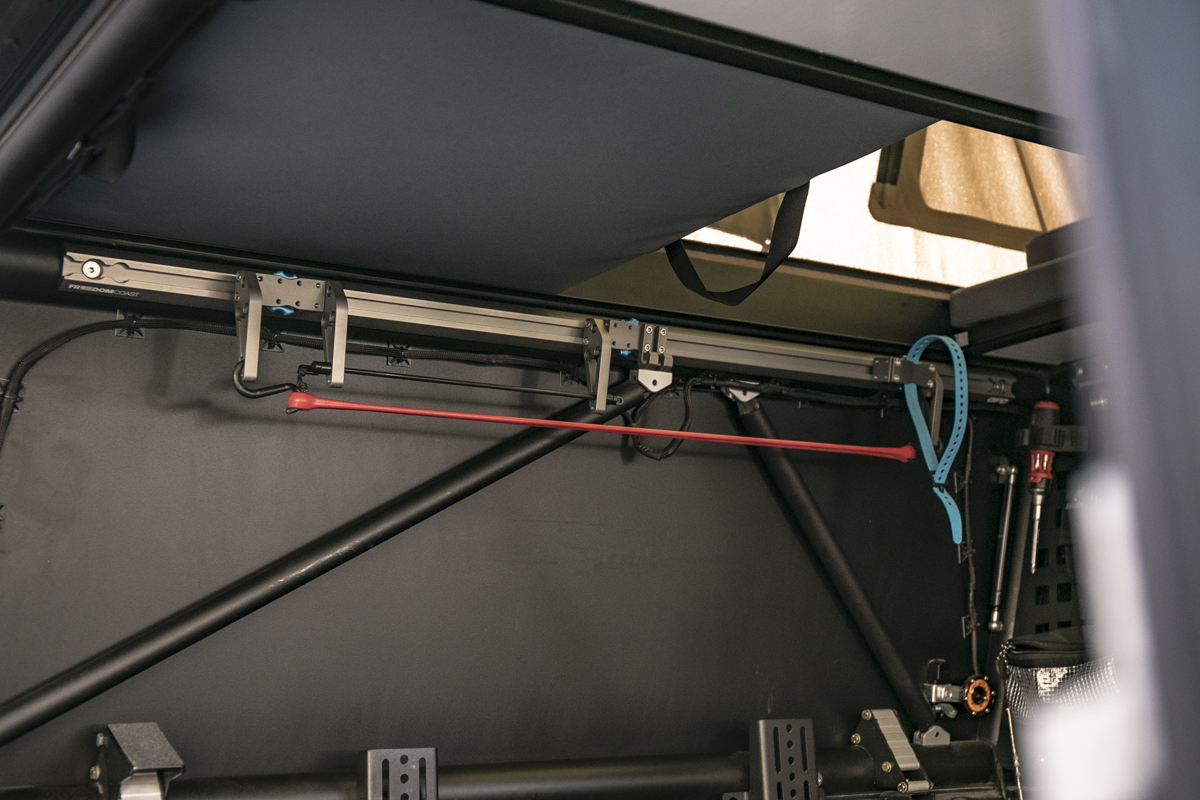
Shock Cords are available in two sizes: 7″ and 10″. Designed for seamless integration, the Universal Arms feature machined cutouts that securely hold the Shock Cord, allowing for an effortless stretch, pull, and snap-in-place process. These cords are incredibly versatile, perfect for tasks like hanging paper towel rolls, drying clothes, storing hats, shoes, or anything else you might need—essentially functioning like a compact clothesline.
Perfect Bungees are a cost-effective and compatible option for those looking for an alternative, especially if you require larger or longer solutions.
Straps & Strap Caps

Freedom Coast offers straps and a billet strap cap to hold the 1″ strap in place. The cap is bolted directly to the top of the MODmount base. Then, you can feed a strap into the strap cap. From there, the choice of what to strap up is yours. I currently have both straps positioned toward the back of the camper for items like blankets, pillows, sleeping bags, and other items that I don’t want sitting on the floor of the Tacoma.
This is a game-changing setup for keeping the inside of your cabin free of sleeping essentials and up and out of the way in the bed of the Tacoma.
Installation Overview

To install the GFC Accessory Rail, you have a couple of options depending on your setup. For all the options, watch the Freedom Coast YouTube installation video.
You have three options.
- Accessory Plug Install
- Cross Nut Install
- Well Nut Install
Today, we’re showing you the well nut install.
Step 1. Remove GFC Hardware
Start by removing the factory GFC well nuts.
Step 2. Remove Rubber Nuts

Getting the rubber nut out is quite the process. I broke a couple of these off inside the GFC space frame, but I was able to pull out the last two out intact.
The trick is to use a bit of lube and some bent needle nose pliers if you can’t get it by hand. Put some lube on the well nuts, spin them around, and rotate and pull simultaneously. Again, if you can’t get it by hand, pull it out until you can get some bent needles around it, and then just slowly work the nut back and forth until it pops out.
Step 3. Installation Tool Provided

Next, install the well nuts. Freedom Coast USA provides the installation tool for the new cross nuts. It’s essentially a nutsert that you torque into place, and then once you unthread it, you have a stronger mounting point.
Step 4. Install Rail System

Once the new cross nuts are installed, just bolt the rail into place.
Step 5. MOLLE Panel Mount

I have a Backwoods Adventure Mods MOLLE panel on the back of my camper and was able to bolt the rail straight to it. I will eventually change out the hardware, though, because I reused the button head hardware that came with the GFC (used for the panel). I’ll need to swap out the hardware to flathead Allen bolts with the original thread pitch so that I can adjust the MODmounts on the rail without interfering with the bolts.
Final Thoughts
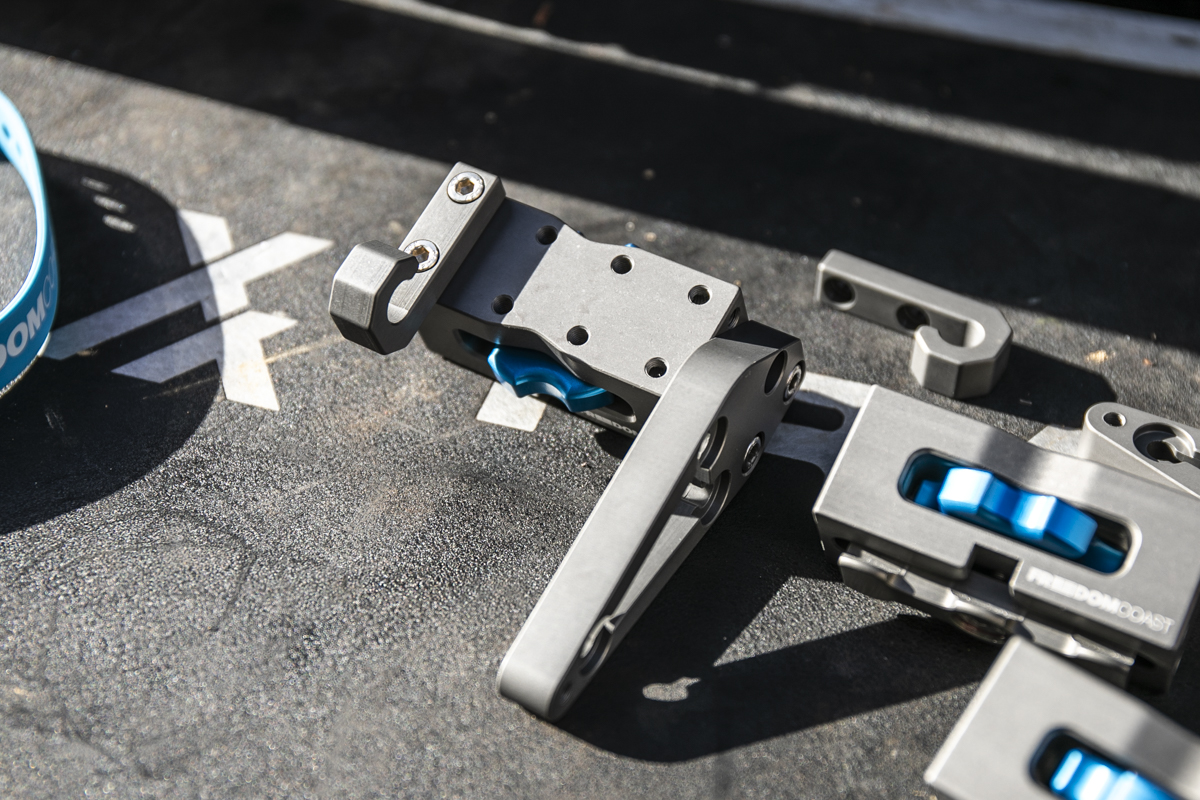
This is easily one of the most impressive accessories I’ve seen for the GFC.
Freedom Coast initially designed this ecosystem of mounts, and GFC was so impressed that they decided to co-brand it. When GFC puts their name on something, you can trust it’s a high-quality product. It looks, feels, and functions like a GFC product, with a durable finish and thoughtful design. Overall, it’s an outstanding addition to the camper. The finish is top-notch, the functionality is intuitive, and the customization options are virtually limitless.
The complete accessory rail system with a MODmount Pro Pack isn’t cheap. However, it offers a versatile and efficient way to store, mount, and organize your gear on the space frame and will last the life of your truck.
To top it off, everything is made in the USA. Considering the quality, innovative design, and American craftsmanship, the accessory rail with the MODmount ProPack priced around $500 feels more than justified. To save a little money though, you can buy the accessory rail with only MODmount bases and then 3D print the rest of the accessories from home.


