
What better way to upgrade your truck’s aesthetics than with an installation that is not only cost-effective but also 100% plug-and-play? Enter Aspire Auto Accessories, an established name in the Toyota aftermarket world. For some time, they’ve been delivering in-house designed products and accessories to outfit all kinds of makes and models of Toyotas as well as retailing several different brands.
Recently, I also installed their 4th Gen Tacoma TRD Pro grille, which proved to be an excellent alternative to the pricey OEM part (post coming soon). In today’s article, we’re going to discuss their recently released “Fang Lights,” a complete plug-and-play DRL kit that adds style points to your rig while keeping the costs down and installation simple.
I’m going to walk you through the process and provide initial thoughts on why it might be your next mod.
Features & Specs
- direct fit, no trimming/cutting needed
- plug and play, no wiring/splicing to do
- improves truck visibility
- white DRL, amber sequential turn signal
- durable and weather resistant
- 1-year warranty
Table Of Contents
Installation

I’d rate this install as moderate in difficulty, mainly due to the need to partially disassemble the front end. I was also installing the Aspire Pro grille, so for the sake of efficiency, I completed both installations simultaneously. The entire process took me around 3 hours, including the grille portion.
However, I want to mention that you DO NOT have to remove your bumper for this install. You can remove a portion of the fender liner to access the clips for the faux trim pieces. However, since I was installing the grille at the same time, I elected to remove the whole front bumper cover.
Tools & Materials
- Socket assortment
- Flathead screwdriver
- Phillips head screwdriver
- Trim removal tool (optional)
Step 1. Removing Front Bumper Cover
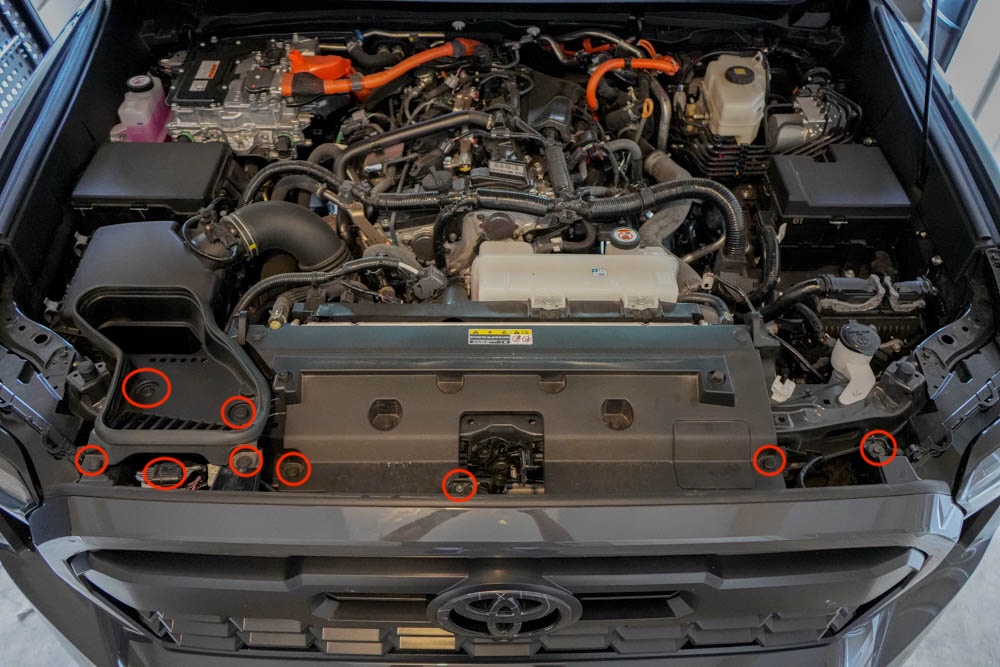
To access the tabs for removing the OEM trim pieces, the front bumper must be removed (or at least partially pulled back). For removing it, you begin with loosening the three 10mm bolts, six push clips, and four wiring harnesses (if equipped). Removing the airbox and maybe the radiator cover is a good move too.
Step 2. Partially Remove Fender Flare

Next, go to the inner lower front fender to access the bolts and retainer clips. Once these are removed, you can peel back the flare to access the Phillips-head screw hidden behind. It holds the bumper cover to the mount underneath.
Once everything is removed you can pry the ends of the bumper out carefully and it will come off the truck.
If you want to remove the whole front cover, there are some extra steps. But it should not be totally necessary. If you need more instruction, there are plenty of videos on YouTube.
Step 3. Remove OEM Trim & Replace With New Lights
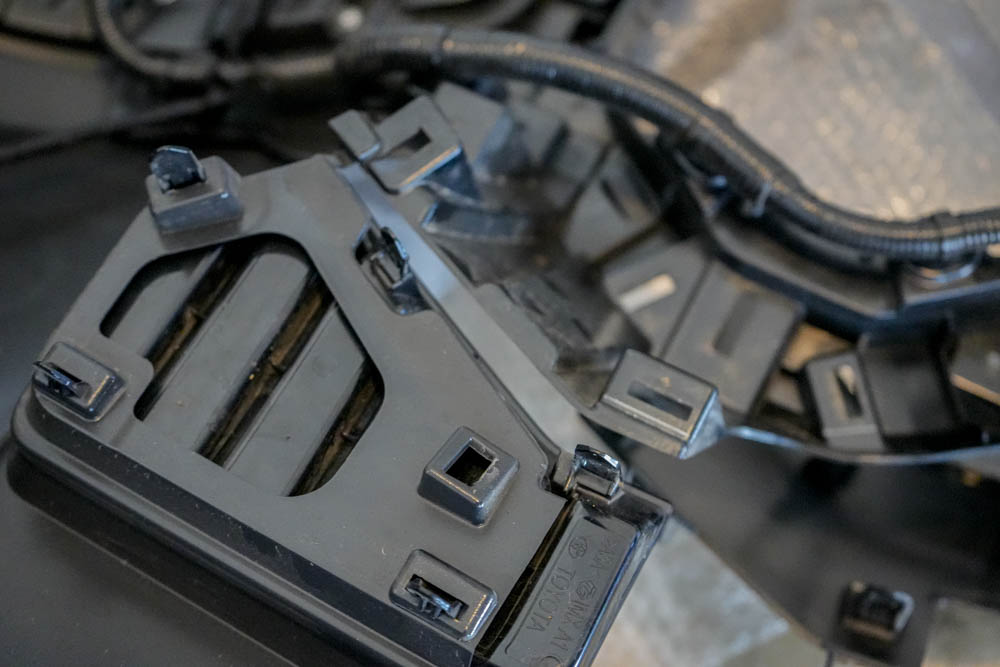
Removal of the OEM trim pieces is as easy as undoing the five tabs, and they’ll come right out.
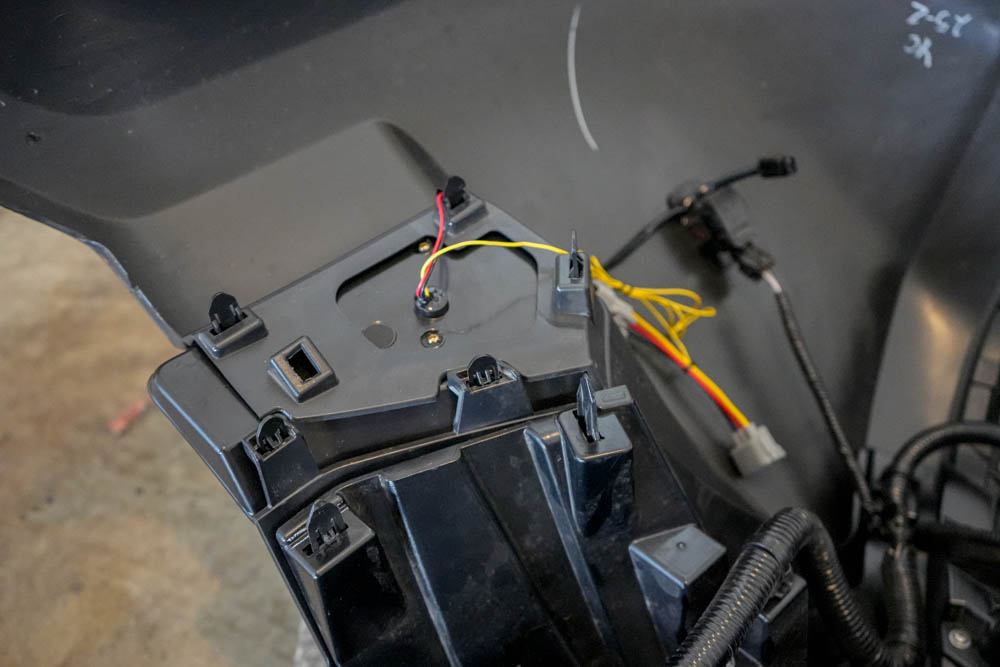
The installation of the new fang lights is the reverse of the removal process. Fish the wiring harness through, insert it on the correct side, and ensure all tabs are seated and pushed through. Repeat on the other side.
Step 4. Wiring Lights & Reinstalling Bumper
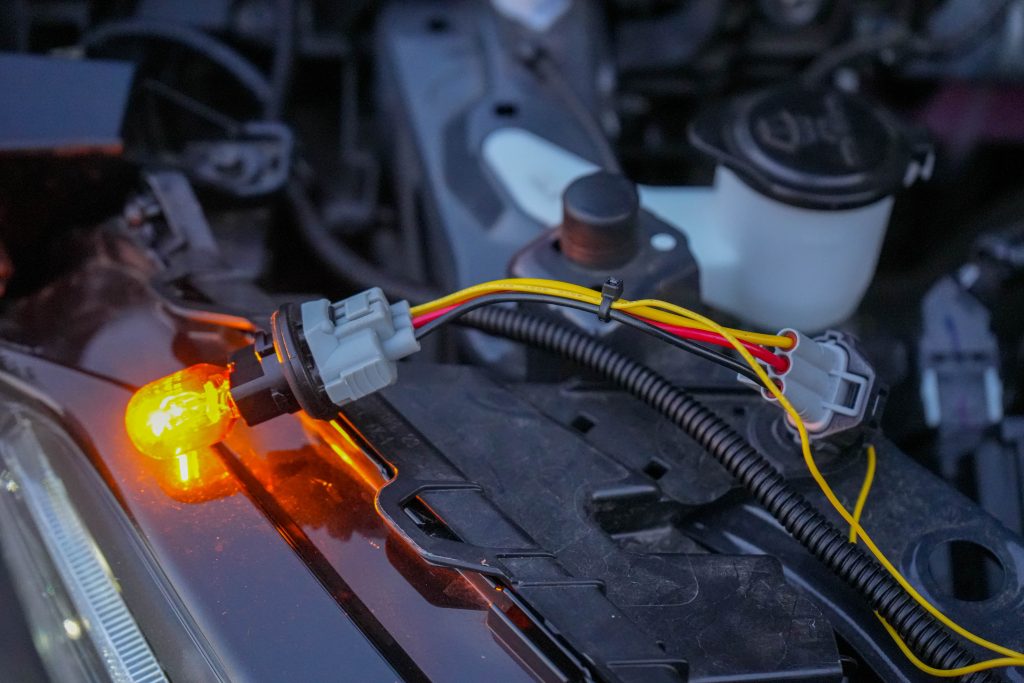
Wiring of the fang lights requires the front bumper cover to be reinstalled to reach the headlights. Reinstall in reverse order of removal. Slowly work the bumper into place, ensuring it doesn’t get caught on harnesses or the incorrect tabs.

Once the bumper is reinstalled, we can now route the harness to the back of the headlights. Find your orange turn signal bulb; it’s the innermost bulb in the headlight housing. Quarter-turn the bulb to remove it from the housing and separate the bulb from the harness. This is where we’ll plug in the female yellow Aspire fang light harness into the bulb and the male end into the OEM harness.
Before getting too carried away with the wire management, test the lights to make sure they illuminate as well as the turn signals. If all is good, repeat the process on the other side and zip-tie the cables out of the way, making sure they won’t get caught on anything.
That’s it!
Initial Thoughts

There’s something to be said about easy installs, and Aspire understood the assignment. This plug-and-play kit was a breeze to install, and it packs a punch for the price and style. No fumbling with splicing or tapping into wires, hoping they work. Instead, the 100% plug-and-play feature is a breath of fresh air compared to more complex installations.
After running the lights for some time, I haven’t had any issues with them flickering, dimming, or turning off. This was an accessory I was initially indifferent about. However, it has now become one of my favorites due to its simplicity and effectiveness in making the front end of the new 4th Gen Tacoma look more aggressive.
DRL On

OEM headlight and DRL with fang DRL.
DRL With Turn Signals

OEM headlight and DRL with hazards and fang turn signal fully illuminated.
Final Thoughts

To finalize, I’m very happy with the Aspire Auto Accessories V2 Fang Lights! The installation was easy, the build and lighting quality are top-notch, and the price point is friendly! It’s been a great way to add some aggressive lighting, all while keeping an OEM+ look.
If you’re looking to add some style points and give the front end of your truck a unique look, makes sure you give Aspire a look.
Happy Trails!


