
I’ll be showing you today something that I have wanted to purchase for my Tacoma for a long time: the Pedal Commander throttle controller.
Have you ever felt the need to find a solution to improve your gas mileage or get a better throttle response? Well, the Pedal Commander is the perfect solution for you! While we know the intention behind the product, the real question is, do they actually work? I know the community has many questions regarding how legitimate the claims are.
Like most Tacoma owners, I have been looking for answers to my poor gas mileage and slow throttle response. I have now had a chance to install and use the Pedal Commander, and I am here to tell you that it definitely works.
Below, you will find a step-by-step walkthrough on how I installed the Pedal Commander in my 2nd Gen Toyota Tacoma and a quick review of my overall experience. Follow these steps, and you, too, will be well on your way to improving your fuel economy and throttle response.
Table Of Contents
What Is a Throttle Controller?
For those of you who are unaware of what a throttle controller is, it’s a device that is responsible for interrupting and modulating the electrical signal between the gas pedal and the engine management system. Throttle controllers will receive the signal from the pedal and alter the signal, and the signal is relayed via the system’s electronics to the motor. The system’s response (how sensitive it is to pedal input – can be more or less) is exactly what the Pedal Commander (and throttle control units in general) are modifying.
This results in a quicker (more sensitive) throttle response or a slower (less sensitive) throttle response, depending on the intended effects you’re after (decreased throttle lag or improved MPGs). The ultimate outcome is more or less miles per gallon, based on how quick or slow you decide to have the system set to, and improved daily drivability.
Features & Specifications

- 36 customizable, adjustable settings (4 modes that can be fine-tuned)
- Fast, simple installation, easy DIY (usually around 15-20 minutes, no tools needed)
- Will not void warranty (does not leave any trace on truck’s computer)
- Eliminates throttle delay and dead spots
- Potentially save up to 15-20% in fuel economy in ECO mode (variable, results vary based on driving habits)
- Bluetooth enabled app
- 2-year warranty
Installation
Thankfully, for this install, you won’t need anything except maybe a flashlight to see better behind the pedal. It’s super quick and easy. However, there are a couple of quick prerequisites to complete before installation.
Remove Key/Remote From Vehicle
Make sure your ignition is off and your key fob is at least 35ft (10m) from the vehicle to ensure your vehicle does not try to use power to transmit signals to your fob.
The 2nd Gen Tacomas do not have a touch-sensitive door or a keyless entry system, but I did it anyway, just to be extra safe.
Leave Driver Door Open
Leave your driver’s side door open for at least 15 minutes to ensure the ECU has been completely powered down.
The goal is to ensure that your Tacoma is completely “asleep” during this installation to reduce any risks.
Step 1. Locate & Disconnect Gas Pedal Harness

You’re looking for the wires and harness that connect your gas pedal to the engine management system. Once you locate it, you will notice a plug. Once disconnected, you will be ready for the next step. Don’t fight with the harness; it should release with the right amount of pressure.
Step 2. Plug In Pedal Commander Unit

Once you have everything disconnected, plug in the Pedal Commander, each plugging into its corresponding connection. When plugging it in, listen for an audible “click.” This lets you know that the system is properly attached.
Step 3. Wire Management
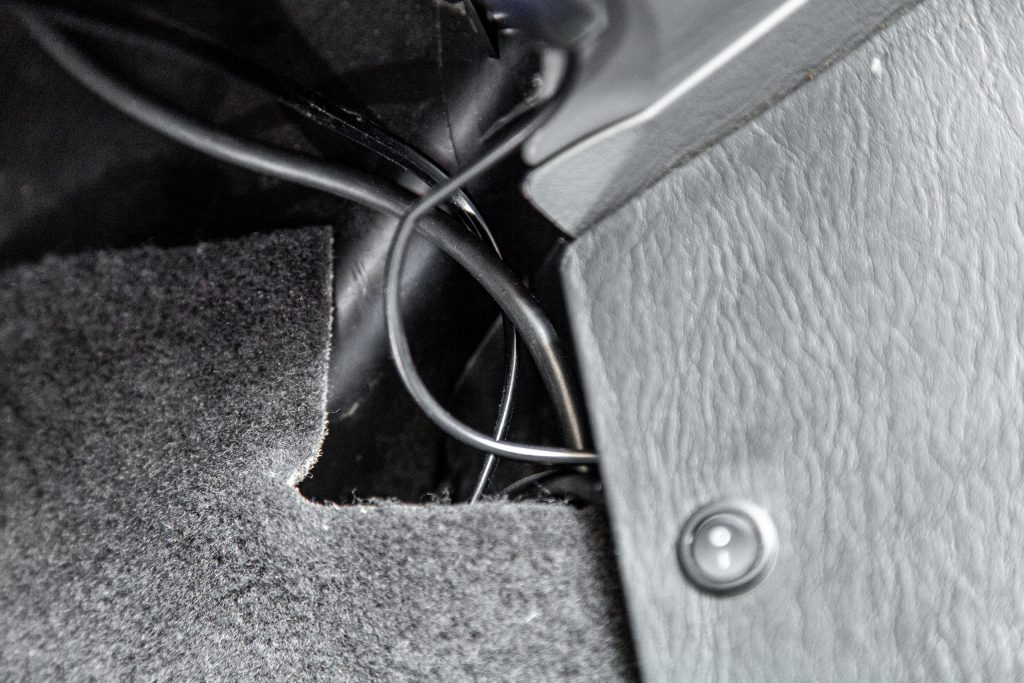
Once you have figured out where to place the Pedal Commander, tuck away the wires so that they do not interfere with your pedals or driving experience.
I recommend running them up to the steering column and placing the Pedal Commander somewhere easy to reach while driving.
Step 4. Mount Control Box

Once you have found a solid location for your Pedal Commander and ran the excess wiring, place it where desired and mount the throttle controller using the provided pieces in the box (Velcro and mounting bracket).
That’s it, all done! You are now ready to enjoy your Pedal Commander and your ability to focus on getting a quicker throttle response or better fuel efficiency. I suggest messing around with the settings so that you can get adjusted to how each configuration performs.
Review

After messing around with the Pedal Commander for a few weeks, I learned that this throttle controller substantially changes your driving experience. After putting the controller into the most sensitive Sport+ mode, I was kind of beside myself after experiencing the instantaneous acceleration. It really throws you back in your seat, and it’s pretty easy to chirp the wheels. It’s a bit excessive for my taste. I liked a more dialed-back setting, but it was still fun to experiment with the various modes.
On the other hand, after setting it to the lowest Eco mode, I quickly learned that even under full acceleration (pedal to the floor), the truck would accelerate at a very underwhelming pace; however, that is needed to improve gas mileage. If you want to improve MPGs, don’t expect a super reactive pedal. You can’t have it all, haha.
Be sure to download the Pedal Commander app so you can control it on the fly from your phone! The app allows you to better tailor the Pedal Commander to you and, even more so, enhance your driving experience. It can be easier to use than the unit, especially if it is mounted down low.
Your settings include Eco, City, Sport, and Sport +; each one of these will affect your driving experience, alongside the (+)1-4 or (-)1-4 settings along the bottom of the Pedal Commander, which allow for fine-tuning within each setting. Choosing which settings work best for you will require some trial and error. Everyone has different driving preferences. I found a sweet spot somewhere in the middle.
Side note: When playing around with the settings on the fly, only switch them without having your foot on the accelerator pedal. Otherwise, you may encounter an engine code. Once you have made your changes, hammer down!
Final Thoughts

The Pedal Commander is a great product that offers good results at a relatively reasonable cost. 2nd Gen Tacomas are notorious for experiencing “lag” between pressing your foot on the pedal and accelerating the truck. It’s worth noting that other mods you could consider would be a re-gear or maybe even a supercharger. Now, I’m not suggesting a supercharger or gears are the same as a throttle controller, but you may see some results, perhaps enough that the roughly $300 price point will keep you satisfied and with much more cash in your pocket.
If you’ve modified your truck (lift kit, tires, etc.), you know how these things can affect performance. This throttle controller helps combat all of that to improve your driving experience. After having one installed, it is very tough to go back. It is a quick and easy install to greatly enhance your everyday driving on and off the trail without breaking the bank!




